KURIS’ design and pattern software sets itself apart with a one-time purchase model, eliminating ongoing fees and giving users complete ownership. Compatible with pattern files from all major manufacturers, it combines unmatched features with exceptional productivity. The KURIS Pattern Designer allows designers to seamlessly transform ideas into accurate, verified pattern projects, offering innovative tools like reversible folds, darts, and automatic seam allowance creation.
Its interactive grading functions enable users to save and reuse grading rules for new products, streamlining workflows. Built on advanced Bezier curves, the software effortlessly handles complex polylines and B-Spline Curves, all within a modern, user-friendly interface adhering to the latest software standards. Furthermore, it includes a built-in converter for Gerber, Assyst, Lectra native files, and supports DXF-AAMA import and export, ensuring seamless integration into any workflow.
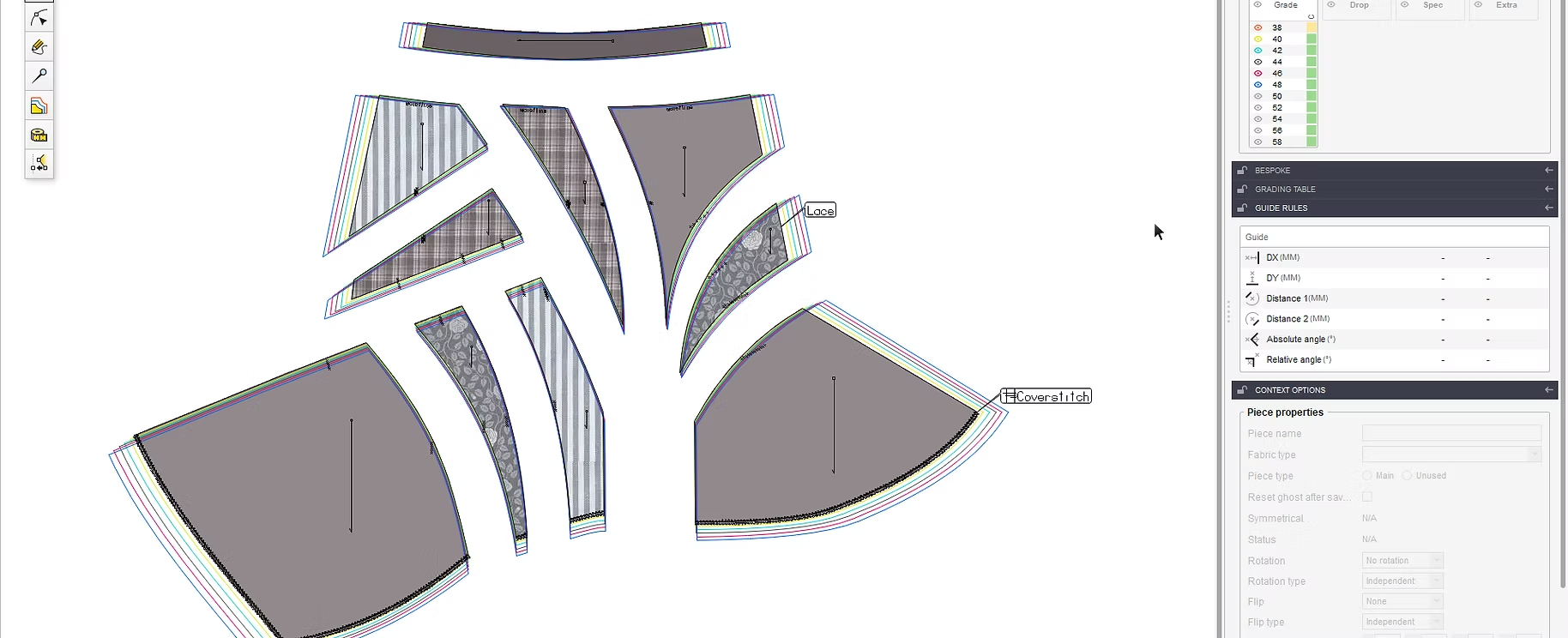
KURIS Nest Expert is a cutting-edge automatic nesting solution tailored for the apparel industry. Developed by KURIS, it seamlessly integrates with various CAD systems, featuring direct converters for Lectra, Assyst, and Gerber, as well as compatibility with any application supporting the DXF-AAMA standard format.
Powered by advanced technology and algorithms, KURIS Nest Expert delivers exceptional nesting efficiency in record time—processing an average 8-meter marker in just 3-5 minutes. The software operates continuously without requiring human intervention, handling automatic nesting for a variety of materials, including simple, folded, or tubular fabrics. It accommodates plaids, stripes, textures, and specific widths or contractions, ensuring precision based on piece specifications.
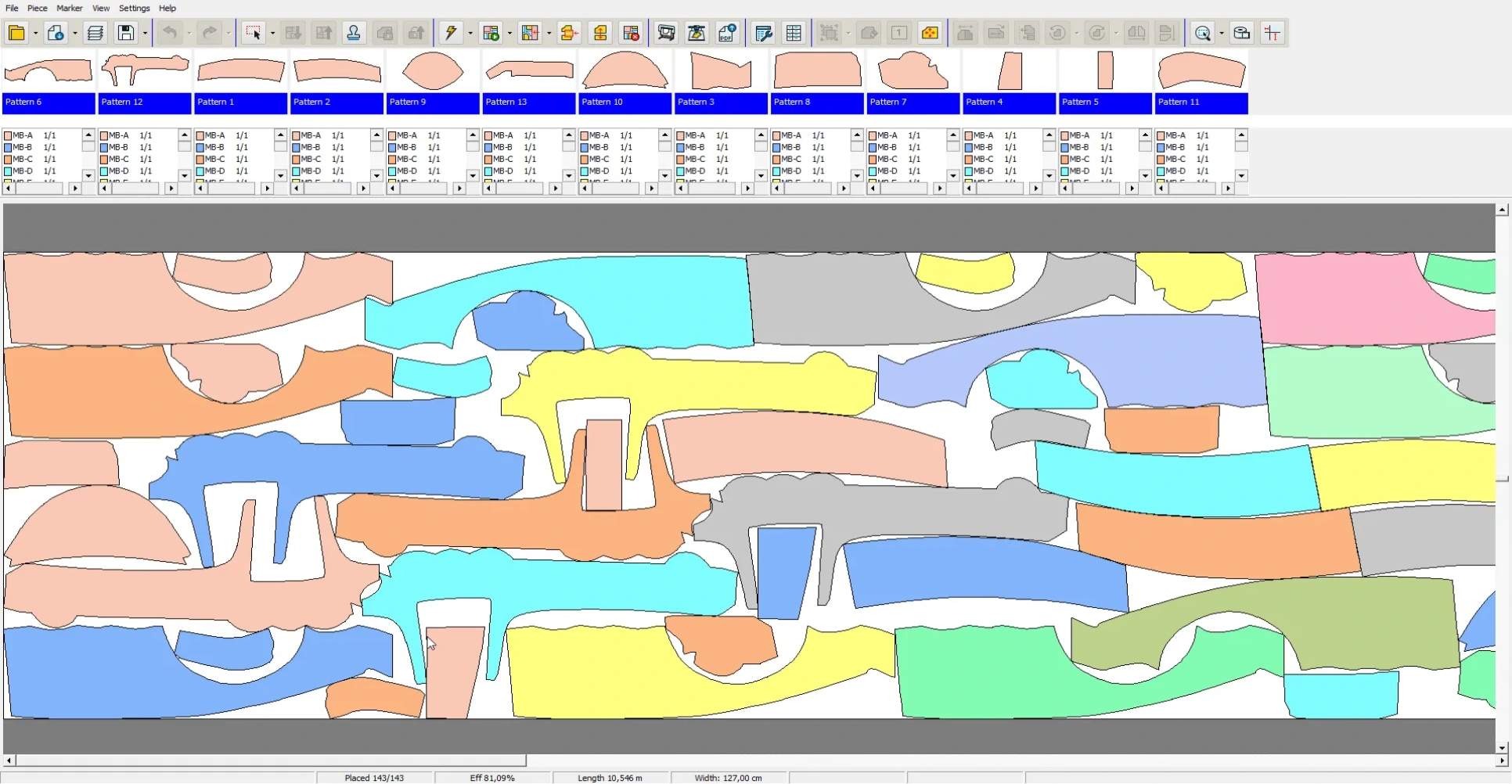
KURIS Nest Expert outputs result in its proprietary format while offering export capabilities to major industry standards such as DXF-AAMA, HPGL-PLT, ISO-CUT, and RS274D. This versatility allows for direct plotting and seamless integration with cutting machines, making it an invaluable tool for optimizing production workflows in the apparel industry.
CAD Possibilities
- Pattern Designer
- Nest Expert
- Photo Digitizer
- Made to Measure
- Spread & Cut Planner
- Addons Available
- Leather Cutting
- Vision Cut
- Remote Training
01
CAD System
Say goodbye to time-consuming methods like placing patterns on special digitizing surfaces or securing them with adhesive tape. With our system, you only need to tidy up your regular workspace, lay out the patterns, and head to the computer. A single click is all it takes—our camera automatically captures an image, transfers it to the computer, and processes it instantly.
In just a few seconds, the patterns are extracted with remarkable accuracy. The system requires a one-time, straightforward calibration during installation, ensuring a comfortable precision of less than 0.7 mm. Experience a smarter, faster, and simpler way to digitize your patterns.
02
Save The Pattern
Effortlessly review the results of the automatic digitizer using the Contour Play function. You can quickly measure distances, check and adjust perimeter contours, modify internal elements, or refine curve shapes as needed—all within a single window. Add or delete any elements and input the piece name in just a few simple steps.
With user-friendly zoom and navigation tools, along with a special magnifier viewer, this feature makes your pattern inspection process both easy and efficient. Get your work done faster and more accurately!
03
Capture the Image
Save your patterns directly in the native format of your CAD system, no matter which one you use (refer to the brochure for a list of compatible systems). The photo digitizer is fully compatible with your setup, ensuring seamless integration. The system remembers your save settings—such as location and format—so with just one click, your patterns are automatically transferred directly to your system. It’s quick, easy, and hassle-free!
04
Broad Compatibility
The photo digitizer supports saving patterns in the native formats of major systems like Lectra, Gerber, Investronica, Assyst, Gemini, and more. It also offers the flexibility to export patterns in the standard DXF-AAMA format, ensuring compatibility with a wide range of other applications. The system has been tested and works seamlessly with software such as FK, TetraCad, Optitex, Wearcad, Konsan, Tukatech, PolyPattern, Richpeace, Novocut, Vetigraph, Consult+, Astor, AGMS, Julivi, Moda 01, and others.
Unlock the Potential of Your Industry with KURIS
KURIS is synonymous with innovation and excellence in textile machinery, setting the industry standard for quality and customer satisfaction.
